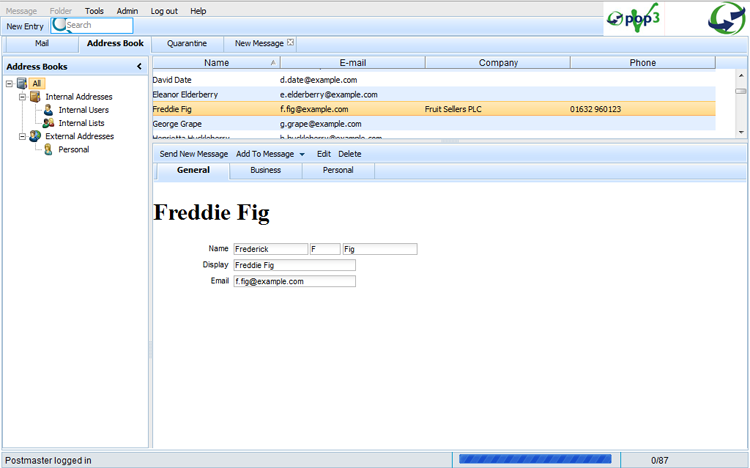Sidebar
This is an old revision of the document!
Address Book tab
The Address Book tab within VPOP3 Webmail enables you to manage your lists of contacts and add those contacts into a new or existing message.
As you can see from the screenshot below, the page is divided into three main sections:
| Menu bar | |
| Address book toolbar | |
| General tab bar | |
| Address book lists | Contacts in selected list |
|---|---|
| Details for selected contact | |
| Status bar | |
At the top of the page are various bars, which provide specific functionality. At the bottom page is a status bar which provides information.
- Menu bar
The menu bar provides quick access to common actions which may be relevant to the current page.
- Address book toolbar
New Entry allows you to create a new record for a contact
Search allows you to filter the list of contacts by entering the first letters of their name
- General tab bar
The general tab bar allows you to navigate between open tabs. The Mail, Address Book and Quarantine tabs will be permanently open. Other tabs will appear for messages that are being prepared.
- Status bar
The status bar shows in the bottom left, which user is currently logged in; A blue bar when the page is currently loading; The total number of messages in the currently selected mailbox. In the screenshot, 0/87 states that there are 87 messages, of which none are unread.
Address book lists
VPOP3 allows you to maintain various lists for different groups of contacts. For example, you may want the following lists:
- Customers
- Suppliers
- Family
- Friends
To create the lists, find the External Addresses section in the left hand panel. Right-click on Personal and choose New Category. Enter the category name and click OK. Repeat this for each new category that you require. Your new categories should be displayed one level beneath Personal.