Sidebar
reference:pop3_collection
This is an old revision of the document!
Table of Contents
POP3 Mail Collection
POP3 Mail Collection is when VPOP3 will collect mail from an external POP3 mailbox - for instance, from an Internet Provider.
POP3 General
This page tells VPOP3 how to collect mail.
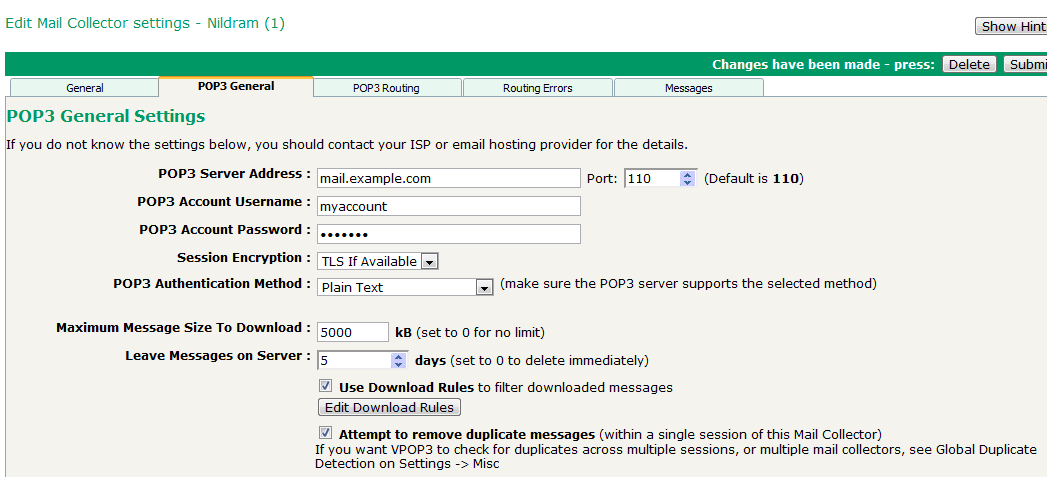
- POP3 Server Address - this is the name (or IP address) of the POP3 server from which you want VPOP3 to collect mail
- Port - this is the port of the POP3 server VPOP3 is collecting mail from. Usually this will be 110 for standard POP3, or 995 for POP3S (POP3 over SSL)
- POP3 Account Username - this is the user name/login name/account name which your mail service provider has told you to use when collecting mail
- POP3 Account Password - this is the password which your mail service provider has told you to use when collecting mail
- Session Encryption - this needs to be set to a suitable method which the mail service provider supports:
- None - use no encryption, commands and messages are transmitted in plain text
- SSL - use encryption, usually on a different port (eg 995)
- TLS - use negotiated encryption (STLS), usually on the standard port 110. If the server doesn't support TLS encryption then the connection will fail
- TLS If Available - use encryption (STLS) if the server supports it, otherwise use no encryption
- POP3 Authentication Method - this needs to be set to a suitable method which the mail service provider supports:
- Plain text - username/password are transmitted in plain text (within the encryption method above, if any)
- APOP - password is encrypted using a simple challenge response hashing
- CRAM-MD5 - password is encrypted using an alternative simple challenge response hashing
- MSN SPA - a proprietary system supported by some Microsoft software
- Compuserve RPA - a not-widely-used system which was used by Compuserve's servers
- Maximum Message Size to Download - the maximum size in kB of messages to be downloaded, or 0 for no limit (1)
- Leave Messages On Server - the number of days for which messages should be left on the remote server, 0 to delete immediately (2)
- Use Download Rules - this tells VPOP3 to use download rules to examine message headers before they are downloaded and possibly change behaviour depending on the message headers and other information
- Edit Download Rules - press this button to edit the download rules
- Attempt to remove duplicate messages - VPOP3 will look at the messages downloaded during this session and if it sees messages with the same sender, recipient, subject, sent date, and message-id it will skip the duplicates
Notes:
- If the maximum message size is exceeded, VPOP3 will send a message to the intended recipient(s) asking if they want to download the message. If they reply to that message, VPOP3 will download the message at the next scheduled connection as long as the message was not first seen over 14 days ago
- If
Leave Messages On Serveris set too large, you may get problems with the mailbox at your mail service provider filling up. If it is set to 0, then VPOP3 will delete the messages immediately after download - however, if the connection is dropped before VPOP3 can successfully log off the remote POP3 server, that remote server will automatically undelete any messages which were deleted during this session.
POP3 Routing
VPOP3 has five different ways of handling mail it collects using POP3
reference/pop3_collection.1319126352.txt.gz · Last modified: 2018/11/14 10:44 (external edit)
