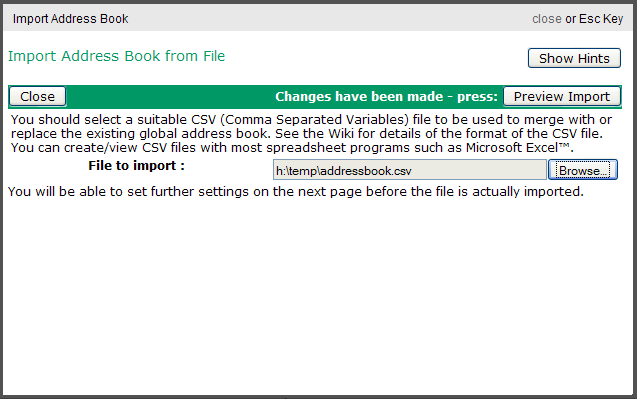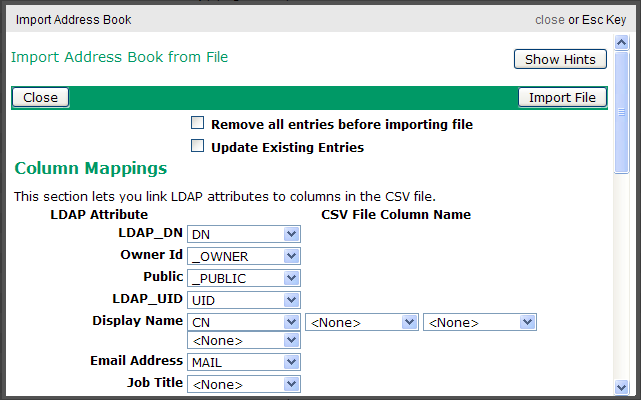Sidebar
Settings -> Global Address Book
The VPOP3 global address book allows users to access a shared address book from any email client which supports the 'LDAP' protocol (most modern email clients do, but they may call it 'directory service'
Importing Entries
You can import address book entries into VPOP3 from a CSV file. To do this, go to Settings → Global Address Book and press the Import Address Book From CSV button.
The CSV file you want to import must have column headers to be importable.
Select the CSV file you want to import from, then press the Preview Import button
The Remove all entries before importing file option will make VPOP3 remove all address book entries (including for local users) before adding the entries from the imported CSV file. If you don't select this, VPOP3 will leave existing entries in place.
The Update Existing Entries option will make VPOP3 update any existing entries, otherwise VPOP3 will leave them untouched.
In the Column mappings section you can tell VPOP3 which CSV file columns to load into which LDAP attributes. Some such as LDAP_DN, Owner Id, Public and LDAP_UID can be left set to <None> unless you are re-importing a previously exported file. VPOP3 will set these with appropriate defaults in this case.