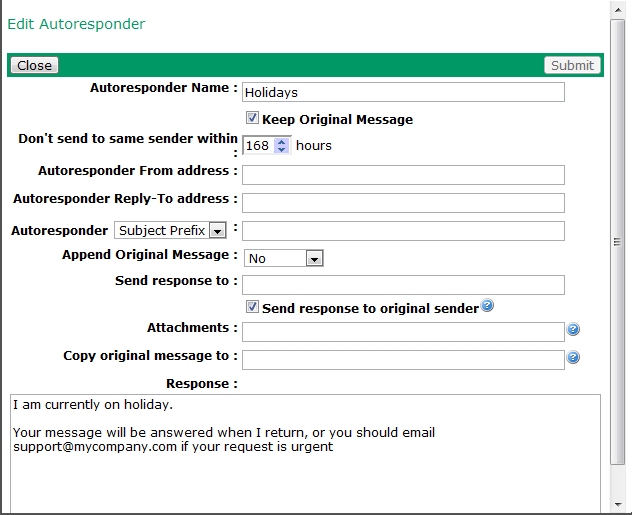Sidebar
This is an old revision of the document!
Table of Contents
Autoresponder
For Versions 3 and 4 see Autoresponders v3 & v4
In VPOP3 version 5, the autoresponder system has changed from previous versions. It is now a lot more flexible, but this does mean that it is slightly more complicated.
In version 5, you can create multiple autoresponders for a single user, and create multiple conditions for each autoresponder to say when it should act.
For instance, you could create three different autoresponders, one for evenings, one for weekends, and one for your holidays, and have different text (and other actions) with each of them, then for your holiday autoresponder you could configure all your holidays for the year ahead, so it will automatically turn on and off at the appropriate times.
Creating or editing an autoresponder
To create an autoresponder, edit the user, and go to the Autoresponder tab
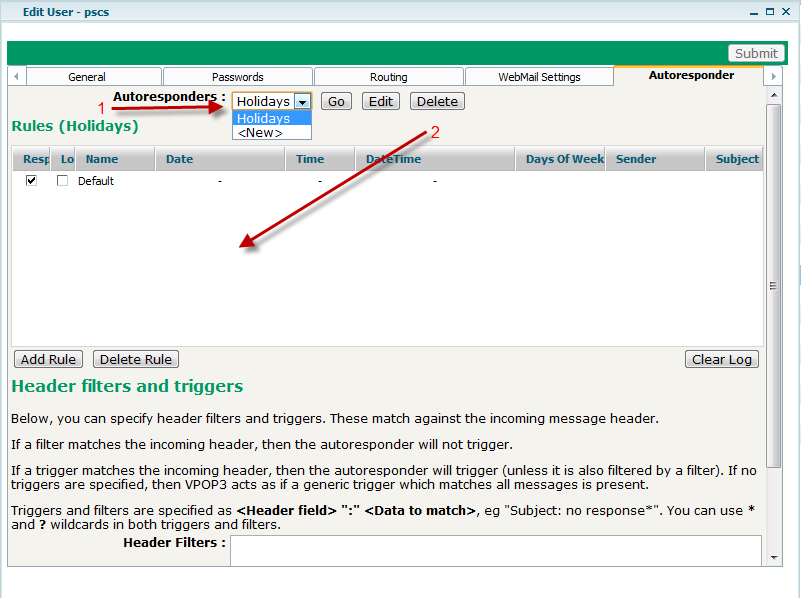
In the Autoresponders: drop-down at the top (1), choose the existing autoresponder name (if any) or <New> to create a new autoresponder. Usually it will select this autoresponder automatically, but if it doesn't, pressing Go will select the autoresponder, and show the rules which will trigger the autoresponder in the table beneath (2)
Autoresponder definition
Pressing Edit will take you to the page where you can edit the autoresponder definition. This contains the text of the autoresponder, attachments, headers, whether the original message should be copied to another user, and so on.