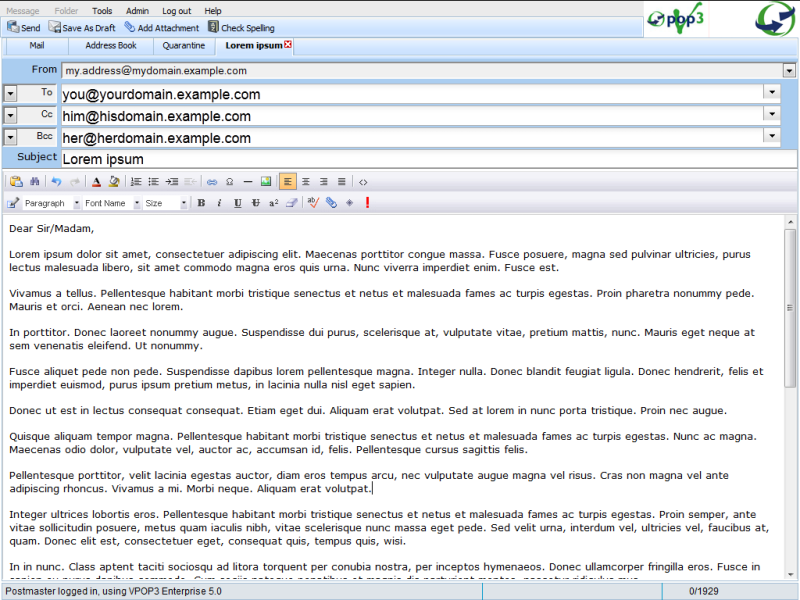Sidebar
Table of Contents
New message tab
The New message tab within VPOP3 webmail is where you prepare, edit and send messages, including replies and forwards.
As you can see from the screenshot, the page is divided into two main sections:
Page structure
New message toolbar
The New message toolbar contains the following buttons:
- Send → Sends the completed message
- Save As Draft → Saves the message to the drafts folder, for future editing
- Add Attachment → Opens a window to select the file to be attached
- Check Spelling → Opens the spell-checker window
Message headers
At the top of the screen, there is a drop-down selection to specify the From address.
Next, there are input boxes to enter recipient email addresses - each recipient requires its own box. To the left of these boxes is a drop-down selection, to specify whether the message is sent as To, Cc or Bcc to the recipient.
Finally there is a box to enter the Subject.
Message editor
The message editor is a WYSIWYG interface for composing messages.
There are various buttons to support additional formatting, such as font, text size, colour, alignment, etc.
Performing actions
Adding attachments
There are two buttons to launch the attachments window:
- Click the Add Attachment button on the toolbar
- Click the attachment (paperclip) icon, above the message editor
Next, browse for the file from your computer; upon opening the file, it should be listed in a box, next to the Message headers.