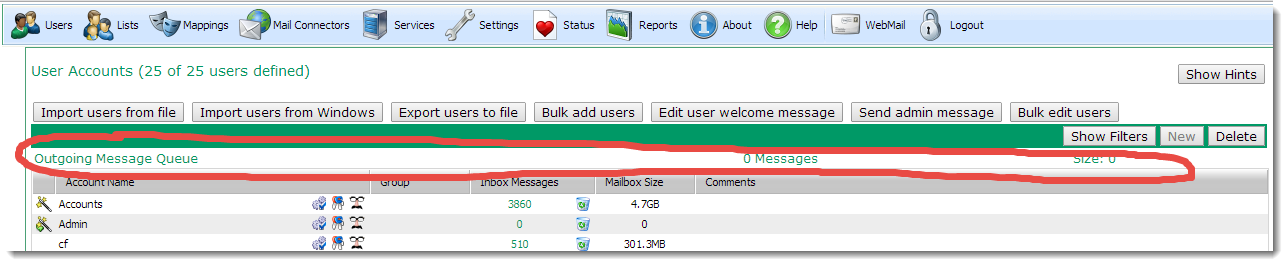Trace: • How can I place an order • DokuWiki • Socket Error 11002 - Host not found (Non-Authoritative answer) • Move VPOP3 Version 5 (or later) to a new PC • How to configure Outlook 2007 • Seeing where a message came from • How To Encrypt Sessions • VPOP3 Historical Logger Backlog • GDPR for hosted VPOP3 service • Delete an outgoing message
Sidebar
how_to:delete_an_outgoing_message
Delete an outgoing message
To delete an outgoing message, go into the VPOP3 settings, then go to the 'Users' page. At the top of the page will be a line saying Outgoing Message Queue. Click on that line, and this will show you all the messages waiting to go out. You can now select the message(s) in question, and press the Delete button
Note that you cannot delete a message while VPOP3 is currently sending it. In the current versions of VPOP3, if you try to delete a message which is being sent, VPOP3 will delete it automatically if the attempt to send it fails.
how_to/delete_an_outgoing_message.txt · Last modified: 2018/11/14 10:45 by 127.0.0.1