Sidebar
reference:lan_forwarding_queue_status
LAN Forwarding Queue Status
To view the LAN Forwarding Queue Status, go to Settings → Local Mail → LAN Forwarding → Queue Status
The LAN Forwarding Queue shows the messages which VPOP3 has currently got queued to be sent to another mail server on your network using SMTP.
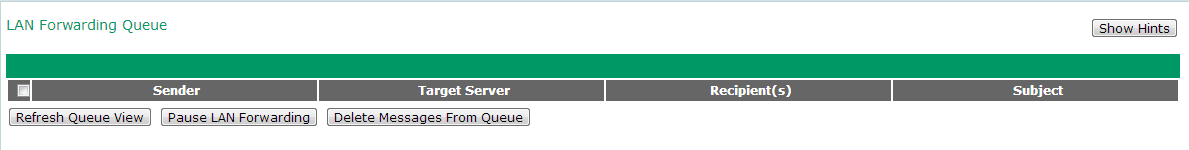
The LAN Forwarding Queue status page shows a simple list of the messages waiting to be sent. The four columns in the table show:
- Sender - this is the email address of the person who sent the message
- Target Server - this is the name/IP address of the mail server where the message will be sent. This is obtained from the configuration entry which put the message into the LAN Forwarding Queue
- Recipient(s) - this is a list of email addresses which the message has to be sent to. Note that if the message has been sent to some of the original recipients, only the remaining recipients will be listed here
- Subject - this is the message subject. This is useful for finding a particular message, but not used in the actual LAN forwarding process itself
The list is limited to 100 entries, so if there are more than 100 entries, only the first 100 will be displayed.
At the bottom of the page are three buttons
- Refresh Queue View - if you press this button, then the list of messages to be LAN Forwarded is refreshed.
- Pause LAN Forwarding / Resume LAN Forwarding - if this button is pressed, then the LAN Forwarding process in VPOP3 will be paused or restarted. While it is paused, a warning is displayed at the top of the screen showing this fact.
- Delete Messages From Queue - You can select messages (using the checkboxes at the left of the list) and press this button to remove them from the LAN Forwarding Queue. Note that you cannot remove any messages which are being sent the same time as you press the button.
reference/lan_forwarding_queue_status.txt · Last modified: 2018/11/14 10:45 by 127.0.0.1
