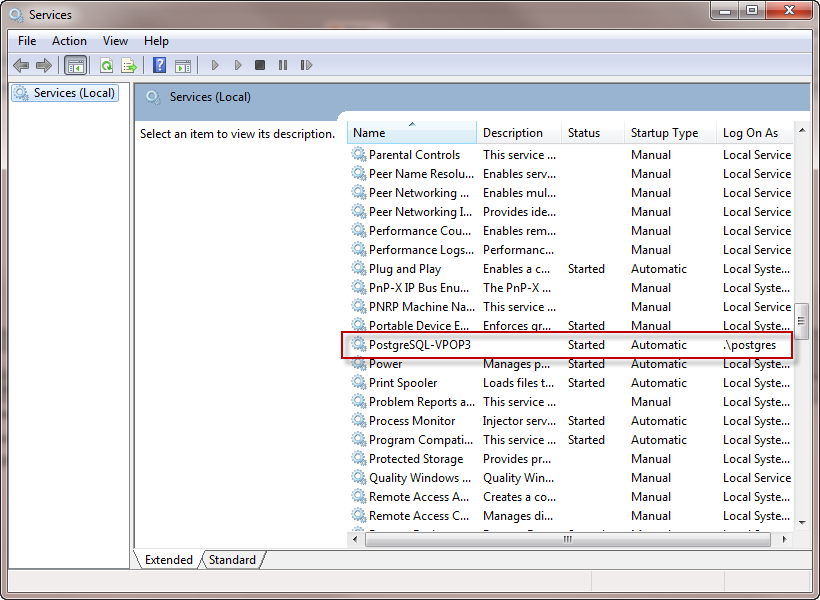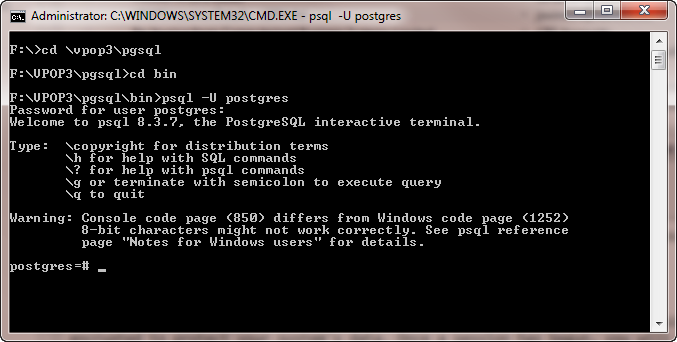Sidebar
This is an old revision of the document!
VPOP3 Not Starting Properly
In VPOP3 version 3 and later, VPOP3 requires the PostgreSQL Database server to be accessible for it to run. If the database server is not present, or not in a suitable state, then VPOP3 will start up, but then wait for the database server to be accessible. This will make it present in task manager, and shown as running in the Services list in Windows, but it will not respond to anything.
If this is happening, then first of all, check that the PostgreSQL-VPOP3 service is running in Windows. If this is not running, then start it.
If the PostgreSQL service is running, then the problem may be that the “VPOP3” database and user are not defined (especially if this is after a manual installation of PostgreSQL). To check this, open a command prompt and go to the PostgreSQL installation directory (usually C:\VPOP3\PGSQL) and then the bin subdirectory.
In the command prompt, type in 'pgsql -U postgres', then at the password prompt type in 'pgsqlpass'
Type in \l. This will give a list of defined databases. Check that there is a database listed called vpop3* with an owner of vpop3**. If not, then the database has not been created.
To create the database/user manually type in
CREATE USER vpop3 LOGIN PASSWORD 'vpop3pass'; CREATE DATABASE vpop3 OWNER=vpop3 ENCODING 'SQL_ASCII';
then \q to exit the PostgresSQL system