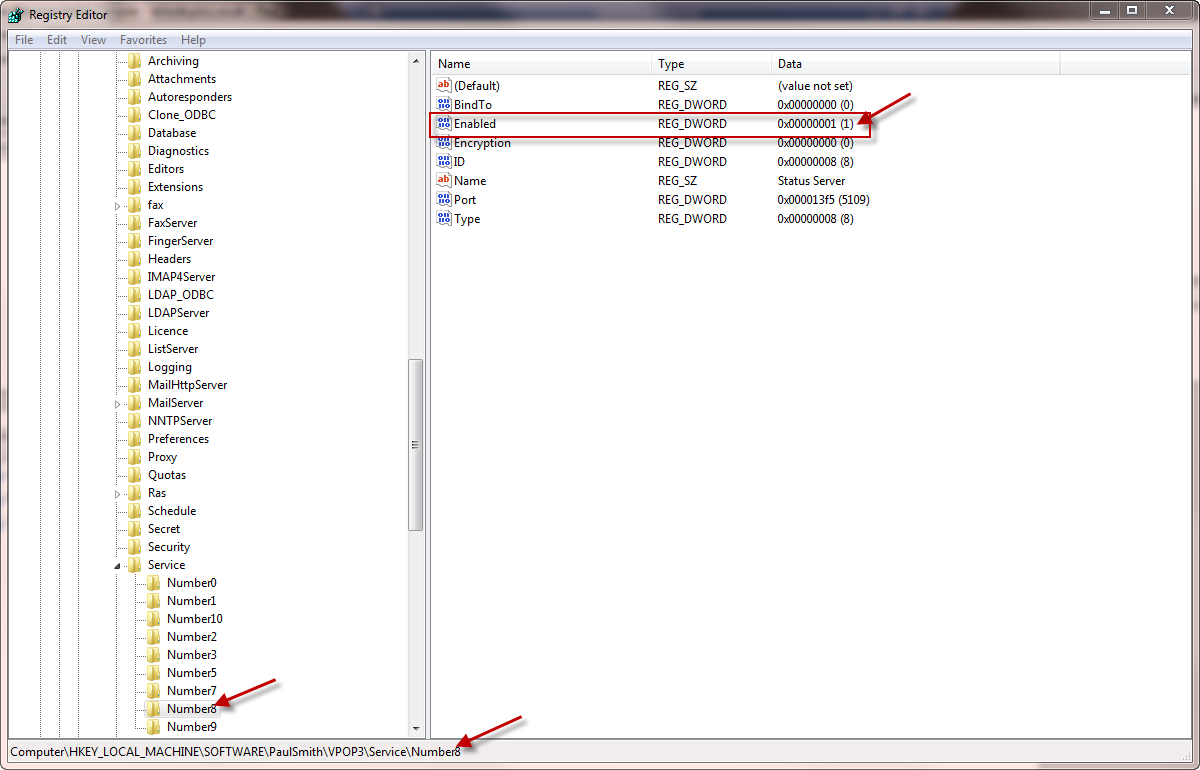Trace: • Error message: VPOP3 Alert - Non-existent user - <username> • VPOP3 Not Starting Properly • VPOP3 Is Responding Slowly • How to make VPOP3 re-download POP3 messages from the ISP • Restricting the number of recipients sent to • How to configure Outlook 2010 • Mail Not Downloading From ISP • How To Upgrade VPOP3 • Error Message - VPOP3 xxxx Server Access Not Allowed - See Your Administrator • VPOP3 Status Service Disabled
Sidebar
how_to:status_service_disabled
This is an old revision of the document!
VPOP3 Status Service Disabled
In some versions of VPOP3, occasionally the Status Service may get disabled if there was a problem during initialisation - this will prevent the VPOP3 Status Monitor from connecting to VPOP3.
To check this, run RegEdit, and find HKEY_LOCAL_MACHINE\Software\PaulSmith\VPOP3\Service\Number8 on the left. Then, on the right, check the value of the Enabled setting. If this is set to 0 then the service is disabled. To re-enable the service, stop VPOP3 (eg by killing it from the Processes list in Task Manager, or by stopping the service), then, in RegEdit, change the value of the Enabled setting to 1** and restart VPOP3
how_to/status_service_disabled.1280998212.txt.gz · Last modified: 2018/11/14 10:44 (external edit)