Trace: • Full Text Search • Setting up an iPhone/iPad/iPod Touch • Mail Connectors -> Mail Senders -> SMTP Direct • Troubleshooting Tips • Route incoming POP3 mail by parsing message headers • SMTP Direct Sender Settings • Repairing corrupted database • Incoming SMTP Feed • How to filter attachments • The ISP needs SMTP Authentication
Sidebar
how_to:isp_needs_smtp_authentication
The ISP needs SMTP Authentication
If your ISP needs you to use SMTP authentication when sending mail to them, then you just need to tell VPOP3 to use authentication when sending.
Click the Mail Connectors button at the top of the page, then click on the relevant Mail Sender on the left of the screen.
In the Settings tab, check the box called This server requires SMTP authentication and enter the appropriate username & password in the SMTP Username and SMTP Password boxes (these values are given to you by your ISP)
The Authentication Method can usually be left at Automatic for VPOP3 to choose the most secure authentication method supported by both the ISP and VPOP3.
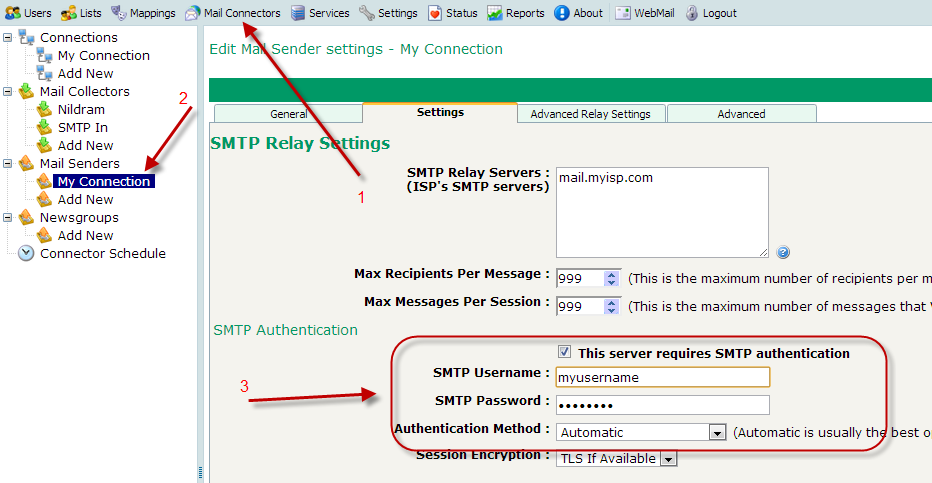
how_to/isp_needs_smtp_authentication.txt · Last modified: 2018/11/14 10:45 by 127.0.0.1
