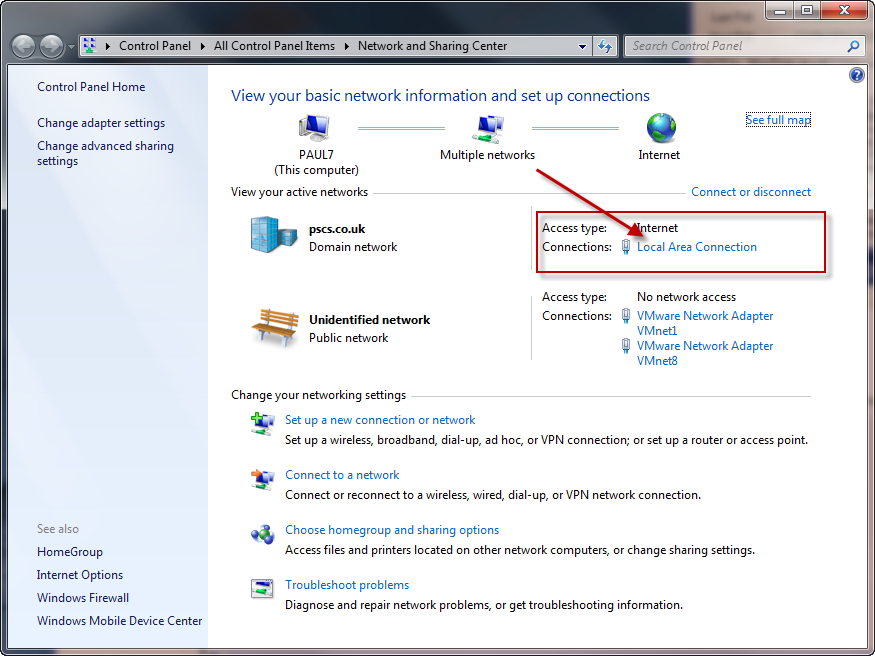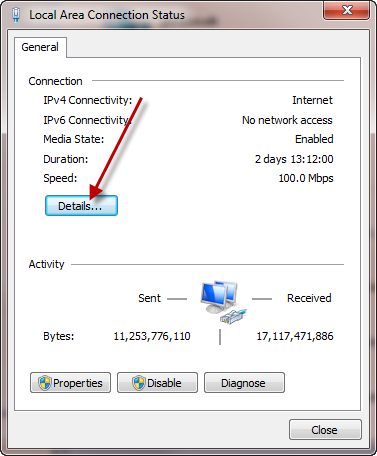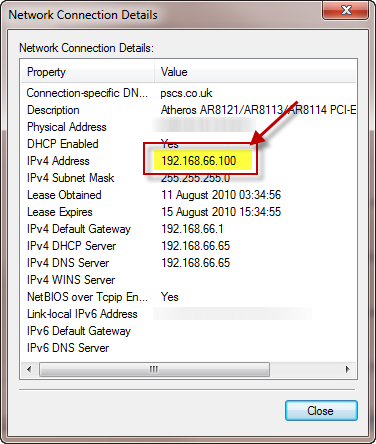Trace: • Don't download big messages during the working day using Download Rules • How to create a Mail Sender • What is the VPOP3 Antivirus solution? • Socket Error 10503 - No More Data • How to Install VPOP3 • Setting up VPOP3 to work with Exchange 2003 • GDPR for VPOP3 self-hosted software • Configuring Calendar on iOS • Welcome to your new DokuWiki • Find the IP address of the VPOP3 Computer
Sidebar
how_to:find_ip_address_of_vpop3
Find the IP address of the VPOP3 Computer
To find the IP address of the VPOP3 computer, in Windows go to Control Panel → Network and Sharing Center.
Press the Local Area Connection link
Then press 'Details'.
Look for the 'IPv4 Address' setting.
The above instructions are for Windows 7, earlier versions of Windows may vary
One way which works in all versions of Windows is to open up a Command Prompt and type 'ipconfig' Under the heading 'Ethernet Adapter Local Area Connection' look for the 'IPv4 Address' line.
how_to/find_ip_address_of_vpop3.txt · Last modified: 2018/11/14 10:45 by 127.0.0.1