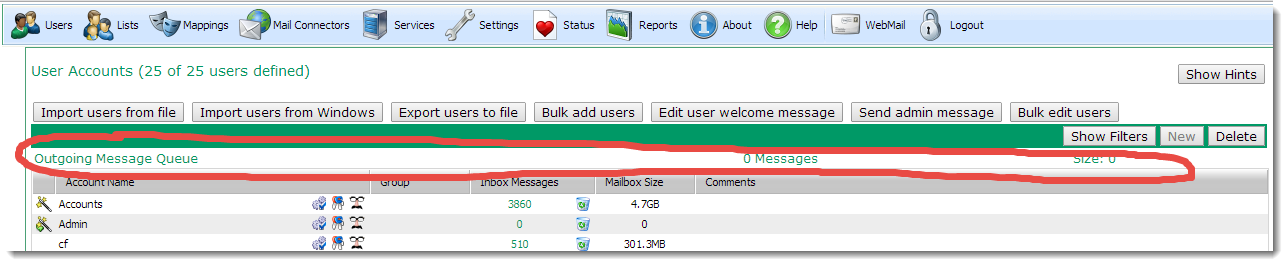Sidebar
how_to:delete_an_outgoing_message
This is an old revision of the document!
Delete an outgoing message
To delete an outgoing message, go into the VPOP3 settings, then go to the 'Users' page. At the top of the page will be a line saying Outgoing Message Queue. Click on that line, and this will show you all the messages waiting to go out. You can now select the message(s) in question, and press the Delete button
how_to/delete_an_outgoing_message.1393413902.txt.gz · Last modified: 2018/11/14 10:44 (external edit)