Trace: • VPOP3 cannot access PostgreSQL - timeout expired • Setup steps for multiple POP3 accounts at the ISP • FATAL: connection limit exceeded for non-superusers • How to install PostgreSQL to use another port • Daily Summary is not reporting all Sent messages • Manually installing the PostgreSQL Database Server • Error expanding recipient - Nesting Level too deep • 550 5.7.1 Relaying not allowed! Bad sender IP address • Delete OutQueue messages directly from the database • Make VPOP3 retry outgoing messages immediately
Sidebar
how_to:make_vpop3_retry_outgoing_messages_immediately
Table of Contents
Make VPOP3 retry outgoing messages immediately
If VPOP3 has a temporary problem sending a message it will retry it later. When it will retry it depends on how many times it has already tried to send it, and is based on the 'Sender Retry' setting in the Mail Connectors → Mail Senders → Advanced tab.
If you want to force VPOP3 to retry sending messages immediately you can either do it on an individual basis, or on a set of emails.
Individual Emails
- In the VPOP3 settings, go to Users, then click on the Outgoing Message Queue link at the top of the page.
- Double-click on the message you want to retry and check the Retry box in the top section, then close the message view window.
VPOP3 will retry the message when it next connects to send messages.
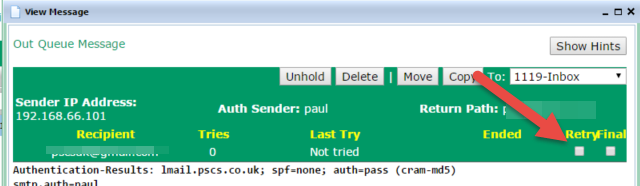
A set of emails
- In the VPOP3 settings, go to Users, then click on the Outgoing Message Queue link at the top of the page.
- Click on the Bulk Action button at the top of the page.
- In the Action to perform box, choose Force Retry.
- Enter search criteria (or leave blank to select all messages).
- Check that the Messages Affected number looks reasonable.
- Press Process Action to mark the messages to be retried immediately.
VPOP3 will retry the message when it next connects to send messages.
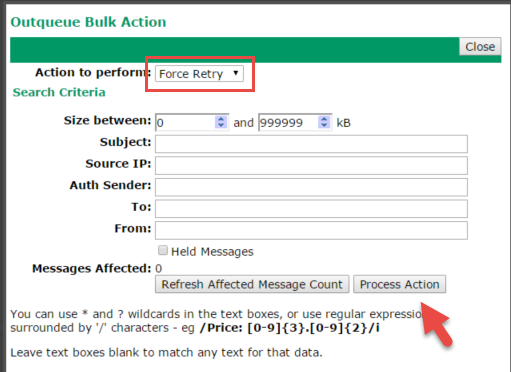
how_to/make_vpop3_retry_outgoing_messages_immediately.txt · Last modified: 2018/11/14 10:45 by 127.0.0.1
